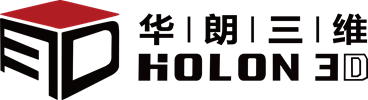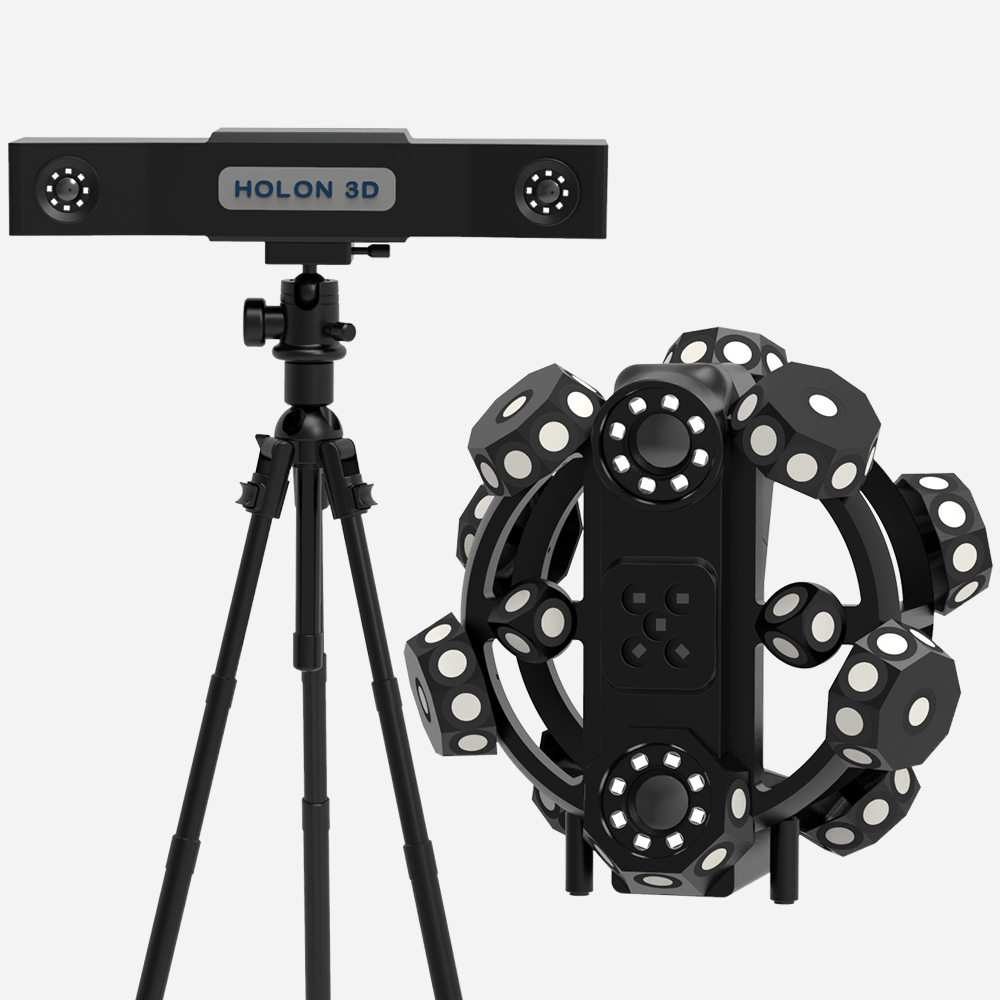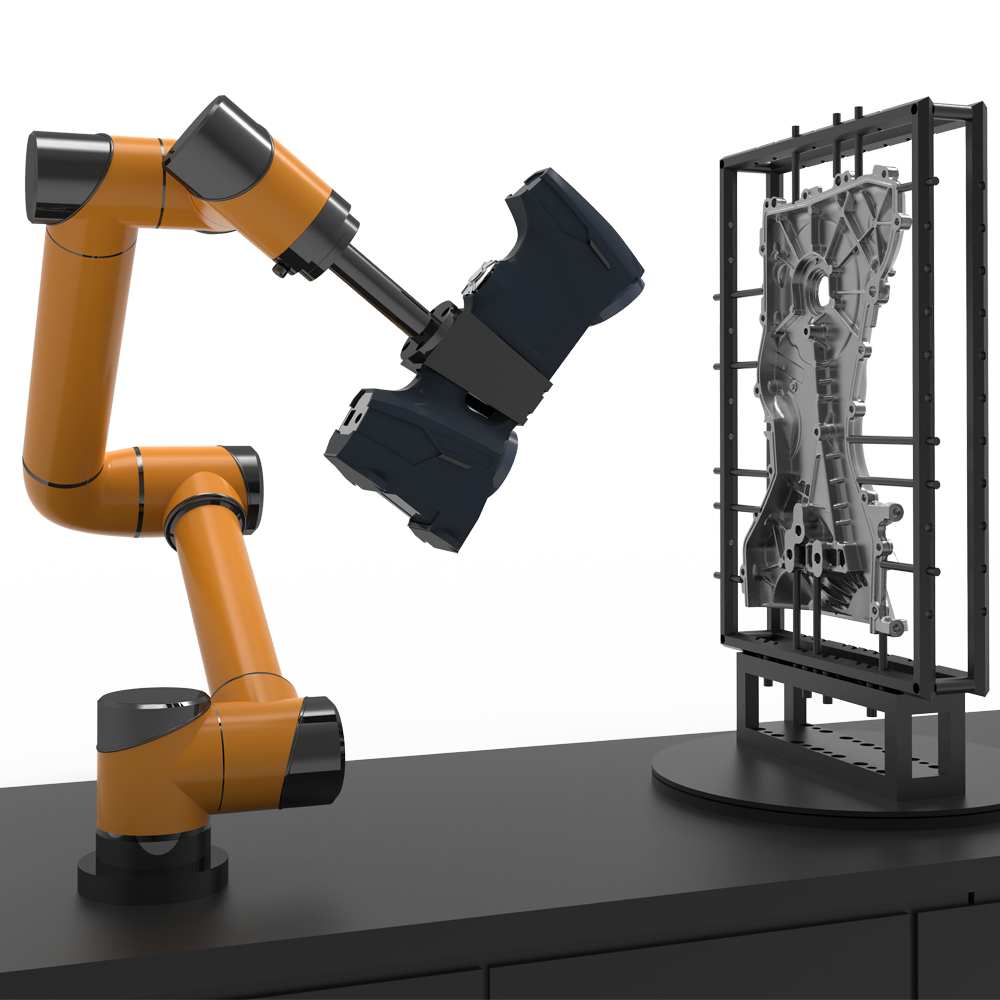- A +
- A
- A -
Objects that can be scanned directly
In 3D scanning, there is a type of object that does not require any preprocessing and can be directly placed on the rotating platform of the scanner for scanning. These objects have a series of distinct characteristics that allow laser lines to be accurately reflected to the camera, resulting in high-quality 3D models.

Characteristics of direct scanning objects
Solid Surfaces: Objects with light-colored and white surfaces are best suited for direct scanning. Dark objects, especially black surfaces (including dark green and blue), tend to scan poorly as they absorb the laser line.
Multi-color surface: For objects with multiple colors on the surface, the darkest color will usually be used when scanning. Alternatively, you can choose to scan only the darker parts.
Short-haired surface: If the surface of the object is covered with short fibers, such as hair, fur, or short rugs, then these fibers will not scatter the laser line and are suitable for direct scanning. Long fibers may cause the laser line to scatter and affect scanning accuracy.
Matte rough surface: Matte or matte matte surface can form a clear visible laser line, making it easier for cameras to capture and collect data. On the contrary, shiny or highly reflective objects may cause the laser line to reflect away, affecting the scanning effect.
Opaque surfaces: Opaque or translucent objects generally scan better. Transparent objects may not be able to obtain valid data due to laser line penetration.
Objects that require preprocessing
For objects that cannot be scanned directly, such as transparent surface objects or dark surface objects, a series of pre-processing is required to achieve the ideal scanning effect.
Pretreatment methods and effects
Transparent surface objects: For transparent objects, you can enhance the reflectivity of the object surface by spraying developer or white pigment to improve scan quality.
Dark surface objects: Dark objects can also be scanned better by spraying them with white paint or using a contrast enhancer. Contrast enhancer is a white fine particle spray agent that is easily soluble in water. It can form an extremely thin white "coat" on the surface of the object to improve the scanning effect. After scanning, this "coat" can be easily washed away with water.
Other treatments: For some objects, you may also consider using powders such as cornstarch, flour, talc, or dry cleaning compounds to coat the surface. These powders can improve scanning of dark or reflective objects, but care must be taken to apply them evenly to avoid errors. However, applying these powders can be time-consuming and carries the risk of uneven application. Therefore, it is recommended to use professional 3D scanners and developers, which are not only simple to use and cheap, but also improve scanning accuracy and efficiency.
In short, through appropriate preprocessing of objects, we can optimize the effect of 3D scanning and obtain a more accurate and complete data model.